Editor's review
This is an image processing tool.
ImageCool Converter can convert, process and view image files in batches. The interface is simple and intuitive. However, since this tool is so feature rich, you will need some familiarization time. The preview available is really nice. The trial version has all the features of the full version but supports a limited number of formats. It is compatible with Microsoft Windows 7, 8, Vista and XP. The full version supports some 500 image formats; practically all known and popular formats available. These include BMP, GIF, PDF, JPG, PNG, WBMP, EMF, TGA, TIF, WMF, ICO, etc. Images exports can be made in 100 of the most popular ones. The program offers features like image filters and other operations such as Color Balance, Flip, Rotation, Reflect, etc. These include watermarking with text and other images. Most of the operations can be applied to a batch of photographs at a time.
Cropping, image splitter, combining, adding frames, photo resizer, and renaming are some functions that could be applied to a batch at the same time. ImageCool Converter supports Multi-Page formats. You can convert, create or preview Multi-Page images, including TIF, GIF, PCX, AWD, WFX, FLI and FLC. It fully supports Alpha channel in 32-bit PNG or ICO formats and supports transparency layer in GIF, PNG or ICO formats. The resizing mode offers three size options. One is the standard size. Custom size and proportion size are two other options. Large files could be handled easily; the tool resizes the image when loading it. Four different preview modes add to the power of the tool. These include details, preview, thumbnails or custom. Large icons can be created. This is a great tool and could be useful to most computer user; there is hardly anyone today who does not use images.


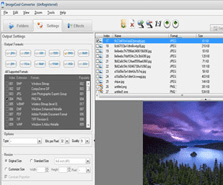
User comments